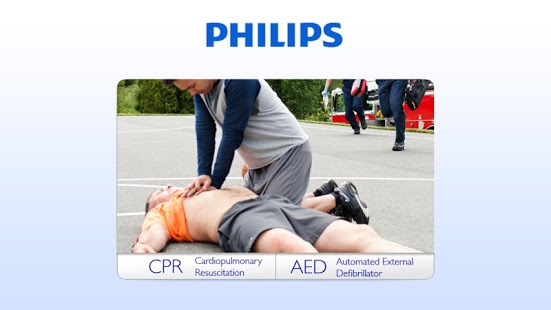HeartStart 1
Paid Version
Publisher Description
CPR 101 from Philips Healthcare
Are you prepared to provide life-saving Cardiopulmonary Resuscitation (CPR) in the event of sudden cardiac arrest (SCA)? This app will guide you through the steps required to help save a life. It will also introduce you to the benefits of Automated External Defibrillators (AEDs). For the best chance of survival from the most common cause of SCA, a shock from a defibrillator should be delivered to a victim within the first few minutes of collapse.
Make the most of CPR.
Studies have repeatedly shown that CPR plus defibrillation within 3–5 minutes of collapse improves survival from sudden cardiac arrest. Philips HeartStart is the #1 AED sold, worldwide. Use this app to find out which Philips AED is the right one for you.
This application is to be used for educational purposes only. CPR illustrated in this application is based on 2010 AHA and ERC guidelines and recommendations. This is not to be considered CPR/AED formal training or certification. Nothing takes the place of hands-on practice.
For demonstration purposes, the rescuer is not using a barrier device while giving ventilations. Use of a barrier device is recommended when performing ventilations.
Please be advised that devices running pre-Ice Cream Sandwich versions of Android may experience a delay during initial installation as content is downloaded and expanded.
About HeartStart
HeartStart is a paid app for Android published in the Other list of apps, part of Home & Hobby.
The company that develops HeartStart is Philips Healthcare BV. The latest version released by its developer is 1. This app was rated by 1 users of our site and has an average rating of 3.0.
To install HeartStart on your Android device, just click the green Continue To App button above to start the installation process. The app is listed on our website since 2012-10-23 and was downloaded 6 times. We have already checked if the download link is safe, however for your own protection we recommend that you scan the downloaded app with your antivirus. Your antivirus may detect the HeartStart as malware as malware if the download link to com.philips.heartstart is broken.
How to install HeartStart on your Android device:
- Click on the Continue To App button on our website. This will redirect you to Google Play.
- Once the HeartStart is shown in the Google Play listing of your Android device, you can start its download and installation. Tap on the Install button located below the search bar and to the right of the app icon.
- A pop-up window with the permissions required by HeartStart will be shown. Click on Accept to continue the process.
- HeartStart will be downloaded onto your device, displaying a progress. Once the download completes, the installation will start and you'll get a notification after the installation is finished.